If you have an analog based system, the AD-24 Analog Input Rack Unit takes your analog signals and converts them to digital, for use in the Livemix system. It will most likely be installed near the analog source. If this is your mixer’s Direct Outs or Inserts, then the AD-24 will be near the mixer. If you use a snake with mic preamps, it might be near the snake.
The AD-24 receives your input signal via TRS or DB-25. The inputs pass through, so you can send your audio to the AD-24 via DB-25, and back out through the TRS if required.
The front panel interface indicates input signal levels by LED and allows selection of -10 dBV or +4 dBu line level, which are in stereo pairs.
FEATURES

24 Balanced/Unbalanced Inputs
With 24 inputs, the Livemix personal monitor system is the perfect balance of number of channels and simplicity of use. The AD-24 can receive analog audio via TRS or DB25. Processed audio is sent the the MIX-16 or MIX-32 over a single shielded CAT5 or CAT6 cable.

1/4 Inch TRS & DB-25 Connectors
Connect 24 analog inputs via TRS or DB25 for analog input into the Livemix personal monitor system. The dual format inputs provide a pass through connection so you can insert the AD-24 into your signal chain with no loss.

Front Panel VU
LEDs on the front panel of the AD-24 give a clear indication of when a signal is overloading making it easy to check and adjust gain structure.
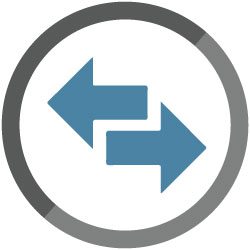
Front panel +4dBu/-10dBV switches
You can configure the inputs on the AD-24 to accept either a-10dbV signal (common in consumer level products) or a +4dBu signal (common in pro audio devices). Front panel switches allow easy switching between line levels for input pairs.
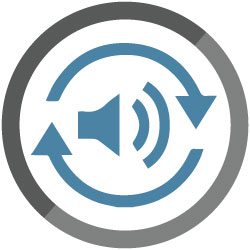
High Quality Audio Conversion
With high quality audio conversion, the AD-24 ensures that the audio you are mixing is of the best possible quality. Clean and “tight” audio signals make it much easier to mix than audio that is not defined and smears across frequencies.

External Power Supply
An external power supply ensures clean audio paths and minimal power interference.
DOWNLOADS
| LIVEMIX AD-24 | |
|---|---|
| THD+N | .001% |
| S/N Ratio | 111 dB |
| Frequency Response | 20 Hz – 22KHz ± .5dB |
| Crosstalk | -92 dB |
| Maximum Input Level | +24 dBu (minor distortion above 23.5 dBu, hard clip at +24 dBu) |
| Input Impedance | 20KΩ Balanced, 10KΩ Unbalanced |
| Max cable length to MIX-16/MIX32 | 100m CAT5e cable (shielded required) |
Shielded cable is required for connecting both the AD-24 and the DA-816 to the MIX-16 or MIX-32. Shielded cable is not required for connecting a CS-SOLO or CS-DUO to the MIX-16/32 or connecting the LM-DANTE card to the Dante network. However, shielded is recommended.






