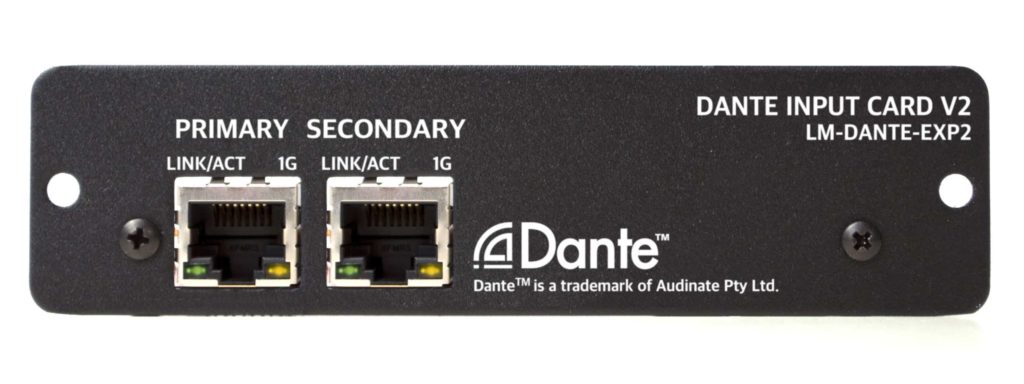The Livemix LM-DANTE-EXP2 is a user installable option card for the MIX-16 and MIX-32. This input option card is for connecting to your Dante digital network. Audinate’s Dante technology is a widely accepted and highly reliable standard for networked audio, especially in live and studio sound applications. When using the Dante input option card (LM-DANTE-EXP2), the Livemix system integrates seamlessly into a Dante network. All the network subscriptions can be made with the free Dante Controller from Audinate. Now AES67 Compatible.
FEATURES
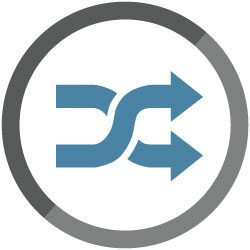
Option Card for MIX-16 & MIX-32
The Dante Option Card for the MIX-16 and MIX-32 makes it incredibly easy to connect your Livemix system to a Dante™ network. It is preinstalled in a Livmix digital system and can be user installed if upgrading from the Livemix AD-24 analog input.

Receive up to 24 channels from multiple Dante™ devices
Livemix can receive audio from any published Dante™ stream. Assign Dante channels from a single device or multiple devices to make up the 24 channels available for personal monitor mixing.

Up to 96 kHz + 24-bit Audio
The LM-DANTE-EXP2 receives 24-bit audio at up to 96kHz digital audio directly from the Dante™ network.
DOWNLOADS
Please visit the Support page for the latest firmware downloads.
| LM-DANTE-EXP2 | |
|---|---|
| Input Channels | 24 |
| Bit Depth | 24 bit |
| Supported Sample Rates | 44.1kHz 48kHz 88.2 kHz 96 kHz |
Shielded cable is required for connecting both the AD-24 and the DA-816 to the MIX-16 or MIX-32. Shielded cable is not required for connecting a CS-SOLO or CS-DUO to the MIX-16/32 or connecting the LM-DANTE card to the Dante network. However, shielded is recommended.
As of Livemix version 4.0, the Dante Controller is required for setting up Livemix on the Dante Network. Versions prior to 2.15 do not require the Dante Controller, although it’s use is recommended. You will also need to use Dante Controller to set the Master Clock for the Dante Network. See the LM-DANTE User Guide pg. 8 for assigning Dante Channels.
Livemix works with either analog or digital (Dante) input. With the AD-24 analog input unit you can connect TRS or DB25 connectors from your console or recording interface. For a Digital connection with Dante, plug directly into a switch. For other digital formats (MADI), you may need a format converter.
We recommend to make the Master clock the console or Dante card in the console. NOTE: There are two ways this can be done. 1) Set the console’s internal clock as Master, then using Dante Controller, set the console’s Dante card as Master clock (for the Dante Network) and also check box “Sync to External”. This will allow the card to stay synched to the console’s master clock. 2) Set the console’s internal clock to be slave of the console’s Dante card. Using Dante controller, set the console’s Dante card as Master clock.