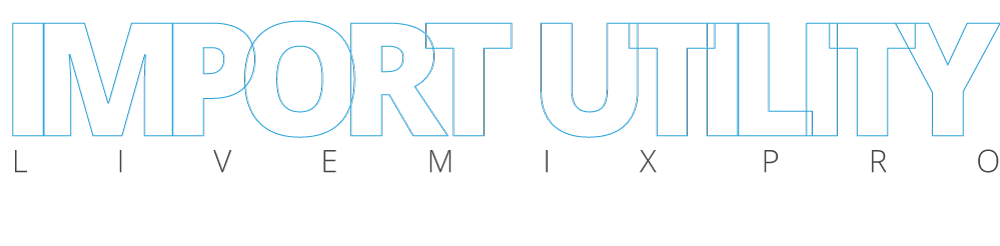1
Mono
Stereo
DRUM: ROCK KICK
DRUM: JAZZ KICK
DRUM: ROCK SNARE
DRUM: JAZZ SNARE
DRUM: TOM LOW
DRUM: TOM MID
DRUM: TOM HIGH
DRUM: OVERHEAD ROCK
DRUM: OVERHEAD JAZZ
DRUM: STEREO DRUMS
DRUM: HIGH HAT
BASS: ELECTRIC FINGER
BASS: ELECTRIC PICK
BASS: ELECTRIC SLAP
BASS: UPRIGHT
GUITAR: ELECTRIC LEAD
GUITAR: ELECTRIC RHYTHM
GUITAR: ACOUSTIC
KEYBOARD: ACOUSTIC PIANO
KEYBOARD: ELECTRIC PIANO
KEYBOARD: SYNTH
HORN: TRUMPET
HORN: TROMBONE
HORN: SAX
STRING: VIOLIN
STRING: CELLO
PERCUSSION: BONGO/CONGA
VOCAL: MALE LEAD
VOCAL: MALE BACKGROUND
VOCAL: FEMALE LEAD
VOCAL: FEMALE BACKGROUND
VOCAL: MALE SPEECH
VOCAL: FEMALE SPEECH
2
Mono
Stereo
DRUM: ROCK KICK
DRUM: JAZZ KICK
DRUM: ROCK SNARE
DRUM: JAZZ SNARE
DRUM: TOM LOW
DRUM: TOM MID
DRUM: TOM HIGH
DRUM: OVERHEAD ROCK
DRUM: OVERHEAD JAZZ
DRUM: STEREO DRUMS
DRUM: HIGH HAT
BASS: ELECTRIC FINGER
BASS: ELECTRIC PICK
BASS: ELECTRIC SLAP
BASS: UPRIGHT
GUITAR: ELECTRIC LEAD
GUITAR: ELECTRIC RHYTHM
GUITAR: ACOUSTIC
KEYBOARD: ACOUSTIC PIANO
KEYBOARD: ELECTRIC PIANO
KEYBOARD: SYNTH
HORN: TRUMPET
HORN: TROMBONE
HORN: SAX
STRING: VIOLIN
STRING: CELLO
PERCUSSION: BONGO/CONGA
VOCAL: MALE LEAD
VOCAL: MALE BACKGROUND
VOCAL: FEMALE LEAD
VOCAL: FEMALE BACKGROUND
VOCAL: MALE SPEECH
VOCAL: FEMALE SPEECH
3
Mono
Stereo
DRUM: ROCK KICK
DRUM: JAZZ KICK
DRUM: ROCK SNARE
DRUM: JAZZ SNARE
DRUM: TOM LOW
DRUM: TOM MID
DRUM: TOM HIGH
DRUM: OVERHEAD ROCK
DRUM: OVERHEAD JAZZ
DRUM: STEREO DRUMS
DRUM: HIGH HAT
BASS: ELECTRIC FINGER
BASS: ELECTRIC PICK
BASS: ELECTRIC SLAP
BASS: UPRIGHT
GUITAR: ELECTRIC LEAD
GUITAR: ELECTRIC RHYTHM
GUITAR: ACOUSTIC
KEYBOARD: ACOUSTIC PIANO
KEYBOARD: ELECTRIC PIANO
KEYBOARD: SYNTH
HORN: TRUMPET
HORN: TROMBONE
HORN: SAX
STRING: VIOLIN
STRING: CELLO
PERCUSSION: BONGO/CONGA
VOCAL: MALE LEAD
VOCAL: MALE BACKGROUND
VOCAL: FEMALE LEAD
VOCAL: FEMALE BACKGROUND
VOCAL: MALE SPEECH
VOCAL: FEMALE SPEECH
4
Mono
Stereo
DRUM: ROCK KICK
DRUM: JAZZ KICK
DRUM: ROCK SNARE
DRUM: JAZZ SNARE
DRUM: TOM LOW
DRUM: TOM MID
DRUM: TOM HIGH
DRUM: OVERHEAD ROCK
DRUM: OVERHEAD JAZZ
DRUM: STEREO DRUMS
DRUM: HIGH HAT
BASS: ELECTRIC FINGER
BASS: ELECTRIC PICK
BASS: ELECTRIC SLAP
BASS: UPRIGHT
GUITAR: ELECTRIC LEAD
GUITAR: ELECTRIC RHYTHM
GUITAR: ACOUSTIC
KEYBOARD: ACOUSTIC PIANO
KEYBOARD: ELECTRIC PIANO
KEYBOARD: SYNTH
HORN: TRUMPET
HORN: TROMBONE
HORN: SAX
STRING: VIOLIN
STRING: CELLO
PERCUSSION: BONGO/CONGA
VOCAL: MALE LEAD
VOCAL: MALE BACKGROUND
VOCAL: FEMALE LEAD
VOCAL: FEMALE BACKGROUND
VOCAL: MALE SPEECH
VOCAL: FEMALE SPEECH
5
Mono
Stereo
DRUM: ROCK KICK
DRUM: JAZZ KICK
DRUM: ROCK SNARE
DRUM: JAZZ SNARE
DRUM: TOM LOW
DRUM: TOM MID
DRUM: TOM HIGH
DRUM: OVERHEAD ROCK
DRUM: OVERHEAD JAZZ
DRUM: STEREO DRUMS
DRUM: HIGH HAT
BASS: ELECTRIC FINGER
BASS: ELECTRIC PICK
BASS: ELECTRIC SLAP
BASS: UPRIGHT
GUITAR: ELECTRIC LEAD
GUITAR: ELECTRIC RHYTHM
GUITAR: ACOUSTIC
KEYBOARD: ACOUSTIC PIANO
KEYBOARD: ELECTRIC PIANO
KEYBOARD: SYNTH
HORN: TRUMPET
HORN: TROMBONE
HORN: SAX
STRING: VIOLIN
STRING: CELLO
PERCUSSION: BONGO/CONGA
VOCAL: MALE LEAD
VOCAL: MALE BACKGROUND
VOCAL: FEMALE LEAD
VOCAL: FEMALE BACKGROUND
VOCAL: MALE SPEECH
VOCAL: FEMALE SPEECH
6
Mono
Stereo
DRUM: ROCK KICK
DRUM: JAZZ KICK
DRUM: ROCK SNARE
DRUM: JAZZ SNARE
DRUM: TOM LOW
DRUM: TOM MID
DRUM: TOM HIGH
DRUM: OVERHEAD ROCK
DRUM: OVERHEAD JAZZ
DRUM: STEREO DRUMS
DRUM: HIGH HAT
BASS: ELECTRIC FINGER
BASS: ELECTRIC PICK
BASS: ELECTRIC SLAP
BASS: UPRIGHT
GUITAR: ELECTRIC LEAD
GUITAR: ELECTRIC RHYTHM
GUITAR: ACOUSTIC
KEYBOARD: ACOUSTIC PIANO
KEYBOARD: ELECTRIC PIANO
KEYBOARD: SYNTH
HORN: TRUMPET
HORN: TROMBONE
HORN: SAX
STRING: VIOLIN
STRING: CELLO
PERCUSSION: BONGO/CONGA
VOCAL: MALE LEAD
VOCAL: MALE BACKGROUND
VOCAL: FEMALE LEAD
VOCAL: FEMALE BACKGROUND
VOCAL: MALE SPEECH
VOCAL: FEMALE SPEECH
7
Mono
Stereo
DRUM: ROCK KICK
DRUM: JAZZ KICK
DRUM: ROCK SNARE
DRUM: JAZZ SNARE
DRUM: TOM LOW
DRUM: TOM MID
DRUM: TOM HIGH
DRUM: OVERHEAD ROCK
DRUM: OVERHEAD JAZZ
DRUM: STEREO DRUMS
DRUM: HIGH HAT
BASS: ELECTRIC FINGER
BASS: ELECTRIC PICK
BASS: ELECTRIC SLAP
BASS: UPRIGHT
GUITAR: ELECTRIC LEAD
GUITAR: ELECTRIC RHYTHM
GUITAR: ACOUSTIC
KEYBOARD: ACOUSTIC PIANO
KEYBOARD: ELECTRIC PIANO
KEYBOARD: SYNTH
HORN: TRUMPET
HORN: TROMBONE
HORN: SAX
STRING: VIOLIN
STRING: CELLO
PERCUSSION: BONGO/CONGA
VOCAL: MALE LEAD
VOCAL: MALE BACKGROUND
VOCAL: FEMALE LEAD
VOCAL: FEMALE BACKGROUND
VOCAL: MALE SPEECH
VOCAL: FEMALE SPEECH
8
Mono
Stereo
DRUM: ROCK KICK
DRUM: JAZZ KICK
DRUM: ROCK SNARE
DRUM: JAZZ SNARE
DRUM: TOM LOW
DRUM: TOM MID
DRUM: TOM HIGH
DRUM: OVERHEAD ROCK
DRUM: OVERHEAD JAZZ
DRUM: STEREO DRUMS
DRUM: HIGH HAT
BASS: ELECTRIC FINGER
BASS: ELECTRIC PICK
BASS: ELECTRIC SLAP
BASS: UPRIGHT
GUITAR: ELECTRIC LEAD
GUITAR: ELECTRIC RHYTHM
GUITAR: ACOUSTIC
KEYBOARD: ACOUSTIC PIANO
KEYBOARD: ELECTRIC PIANO
KEYBOARD: SYNTH
HORN: TRUMPET
HORN: TROMBONE
HORN: SAX
STRING: VIOLIN
STRING: CELLO
PERCUSSION: BONGO/CONGA
VOCAL: MALE LEAD
VOCAL: MALE BACKGROUND
VOCAL: FEMALE LEAD
VOCAL: FEMALE BACKGROUND
VOCAL: MALE SPEECH
VOCAL: FEMALE SPEECH
9
Mono
Stereo
DRUM: ROCK KICK
DRUM: JAZZ KICK
DRUM: ROCK SNARE
DRUM: JAZZ SNARE
DRUM: TOM LOW
DRUM: TOM MID
DRUM: TOM HIGH
DRUM: OVERHEAD ROCK
DRUM: OVERHEAD JAZZ
DRUM: STEREO DRUMS
DRUM: HIGH HAT
BASS: ELECTRIC FINGER
BASS: ELECTRIC PICK
BASS: ELECTRIC SLAP
BASS: UPRIGHT
GUITAR: ELECTRIC LEAD
GUITAR: ELECTRIC RHYTHM
GUITAR: ACOUSTIC
KEYBOARD: ACOUSTIC PIANO
KEYBOARD: ELECTRIC PIANO
KEYBOARD: SYNTH
HORN: TRUMPET
HORN: TROMBONE
HORN: SAX
STRING: VIOLIN
STRING: CELLO
PERCUSSION: BONGO/CONGA
VOCAL: MALE LEAD
VOCAL: MALE BACKGROUND
VOCAL: FEMALE LEAD
VOCAL: FEMALE BACKGROUND
VOCAL: MALE SPEECH
VOCAL: FEMALE SPEECH
10
Mono
Stereo
DRUM: ROCK KICK
DRUM: JAZZ KICK
DRUM: ROCK SNARE
DRUM: JAZZ SNARE
DRUM: TOM LOW
DRUM: TOM MID
DRUM: TOM HIGH
DRUM: OVERHEAD ROCK
DRUM: OVERHEAD JAZZ
DRUM: STEREO DRUMS
DRUM: HIGH HAT
BASS: ELECTRIC FINGER
BASS: ELECTRIC PICK
BASS: ELECTRIC SLAP
BASS: UPRIGHT
GUITAR: ELECTRIC LEAD
GUITAR: ELECTRIC RHYTHM
GUITAR: ACOUSTIC
KEYBOARD: ACOUSTIC PIANO
KEYBOARD: ELECTRIC PIANO
KEYBOARD: SYNTH
HORN: TRUMPET
HORN: TROMBONE
HORN: SAX
STRING: VIOLIN
STRING: CELLO
PERCUSSION: BONGO/CONGA
VOCAL: MALE LEAD
VOCAL: MALE BACKGROUND
VOCAL: FEMALE LEAD
VOCAL: FEMALE BACKGROUND
VOCAL: MALE SPEECH
VOCAL: FEMALE SPEECH
11
Mono
Stereo
DRUM: ROCK KICK
DRUM: JAZZ KICK
DRUM: ROCK SNARE
DRUM: JAZZ SNARE
DRUM: TOM LOW
DRUM: TOM MID
DRUM: TOM HIGH
DRUM: OVERHEAD ROCK
DRUM: OVERHEAD JAZZ
DRUM: STEREO DRUMS
DRUM: HIGH HAT
BASS: ELECTRIC FINGER
BASS: ELECTRIC PICK
BASS: ELECTRIC SLAP
BASS: UPRIGHT
GUITAR: ELECTRIC LEAD
GUITAR: ELECTRIC RHYTHM
GUITAR: ACOUSTIC
KEYBOARD: ACOUSTIC PIANO
KEYBOARD: ELECTRIC PIANO
KEYBOARD: SYNTH
HORN: TRUMPET
HORN: TROMBONE
HORN: SAX
STRING: VIOLIN
STRING: CELLO
PERCUSSION: BONGO/CONGA
VOCAL: MALE LEAD
VOCAL: MALE BACKGROUND
VOCAL: FEMALE LEAD
VOCAL: FEMALE BACKGROUND
VOCAL: MALE SPEECH
VOCAL: FEMALE SPEECH
12
Mono
Stereo
DRUM: ROCK KICK
DRUM: JAZZ KICK
DRUM: ROCK SNARE
DRUM: JAZZ SNARE
DRUM: TOM LOW
DRUM: TOM MID
DRUM: TOM HIGH
DRUM: OVERHEAD ROCK
DRUM: OVERHEAD JAZZ
DRUM: STEREO DRUMS
DRUM: HIGH HAT
BASS: ELECTRIC FINGER
BASS: ELECTRIC PICK
BASS: ELECTRIC SLAP
BASS: UPRIGHT
GUITAR: ELECTRIC LEAD
GUITAR: ELECTRIC RHYTHM
GUITAR: ACOUSTIC
KEYBOARD: ACOUSTIC PIANO
KEYBOARD: ELECTRIC PIANO
KEYBOARD: SYNTH
HORN: TRUMPET
HORN: TROMBONE
HORN: SAX
STRING: VIOLIN
STRING: CELLO
PERCUSSION: BONGO/CONGA
VOCAL: MALE LEAD
VOCAL: MALE BACKGROUND
VOCAL: FEMALE LEAD
VOCAL: FEMALE BACKGROUND
VOCAL: MALE SPEECH
VOCAL: FEMALE SPEECH
13
Mono
Stereo
DRUM: ROCK KICK
DRUM: JAZZ KICK
DRUM: ROCK SNARE
DRUM: JAZZ SNARE
DRUM: TOM LOW
DRUM: TOM MID
DRUM: TOM HIGH
DRUM: OVERHEAD ROCK
DRUM: OVERHEAD JAZZ
DRUM: STEREO DRUMS
DRUM: HIGH HAT
BASS: ELECTRIC FINGER
BASS: ELECTRIC PICK
BASS: ELECTRIC SLAP
BASS: UPRIGHT
GUITAR: ELECTRIC LEAD
GUITAR: ELECTRIC RHYTHM
GUITAR: ACOUSTIC
KEYBOARD: ACOUSTIC PIANO
KEYBOARD: ELECTRIC PIANO
KEYBOARD: SYNTH
HORN: TRUMPET
HORN: TROMBONE
HORN: SAX
STRING: VIOLIN
STRING: CELLO
PERCUSSION: BONGO/CONGA
VOCAL: MALE LEAD
VOCAL: MALE BACKGROUND
VOCAL: FEMALE LEAD
VOCAL: FEMALE BACKGROUND
VOCAL: MALE SPEECH
VOCAL: FEMALE SPEECH
14
Mono
Stereo
DRUM: ROCK KICK
DRUM: JAZZ KICK
DRUM: ROCK SNARE
DRUM: JAZZ SNARE
DRUM: TOM LOW
DRUM: TOM MID
DRUM: TOM HIGH
DRUM: OVERHEAD ROCK
DRUM: OVERHEAD JAZZ
DRUM: STEREO DRUMS
DRUM: HIGH HAT
BASS: ELECTRIC FINGER
BASS: ELECTRIC PICK
BASS: ELECTRIC SLAP
BASS: UPRIGHT
GUITAR: ELECTRIC LEAD
GUITAR: ELECTRIC RHYTHM
GUITAR: ACOUSTIC
KEYBOARD: ACOUSTIC PIANO
KEYBOARD: ELECTRIC PIANO
KEYBOARD: SYNTH
HORN: TRUMPET
HORN: TROMBONE
HORN: SAX
STRING: VIOLIN
STRING: CELLO
PERCUSSION: BONGO/CONGA
VOCAL: MALE LEAD
VOCAL: MALE BACKGROUND
VOCAL: FEMALE LEAD
VOCAL: FEMALE BACKGROUND
VOCAL: MALE SPEECH
VOCAL: FEMALE SPEECH
15
Mono
Stereo
DRUM: ROCK KICK
DRUM: JAZZ KICK
DRUM: ROCK SNARE
DRUM: JAZZ SNARE
DRUM: TOM LOW
DRUM: TOM MID
DRUM: TOM HIGH
DRUM: OVERHEAD ROCK
DRUM: OVERHEAD JAZZ
DRUM: STEREO DRUMS
DRUM: HIGH HAT
BASS: ELECTRIC FINGER
BASS: ELECTRIC PICK
BASS: ELECTRIC SLAP
BASS: UPRIGHT
GUITAR: ELECTRIC LEAD
GUITAR: ELECTRIC RHYTHM
GUITAR: ACOUSTIC
KEYBOARD: ACOUSTIC PIANO
KEYBOARD: ELECTRIC PIANO
KEYBOARD: SYNTH
HORN: TRUMPET
HORN: TROMBONE
HORN: SAX
STRING: VIOLIN
STRING: CELLO
PERCUSSION: BONGO/CONGA
VOCAL: MALE LEAD
VOCAL: MALE BACKGROUND
VOCAL: FEMALE LEAD
VOCAL: FEMALE BACKGROUND
VOCAL: MALE SPEECH
VOCAL: FEMALE SPEECH
16
Mono
Stereo
DRUM: ROCK KICK
DRUM: JAZZ KICK
DRUM: ROCK SNARE
DRUM: JAZZ SNARE
DRUM: TOM LOW
DRUM: TOM MID
DRUM: TOM HIGH
DRUM: OVERHEAD ROCK
DRUM: OVERHEAD JAZZ
DRUM: STEREO DRUMS
DRUM: HIGH HAT
BASS: ELECTRIC FINGER
BASS: ELECTRIC PICK
BASS: ELECTRIC SLAP
BASS: UPRIGHT
GUITAR: ELECTRIC LEAD
GUITAR: ELECTRIC RHYTHM
GUITAR: ACOUSTIC
KEYBOARD: ACOUSTIC PIANO
KEYBOARD: ELECTRIC PIANO
KEYBOARD: SYNTH
HORN: TRUMPET
HORN: TROMBONE
HORN: SAX
STRING: VIOLIN
STRING: CELLO
PERCUSSION: BONGO/CONGA
VOCAL: MALE LEAD
VOCAL: MALE BACKGROUND
VOCAL: FEMALE LEAD
VOCAL: FEMALE BACKGROUND
VOCAL: MALE SPEECH
VOCAL: FEMALE SPEECH